In the Spring term Opal class were using Espresso to design a programme in which a small fish escapes a big fish.
First we created the background.
Then we selected an object from undersea. We used a scale to resize our fish.
Once we selected our fish we began coding.
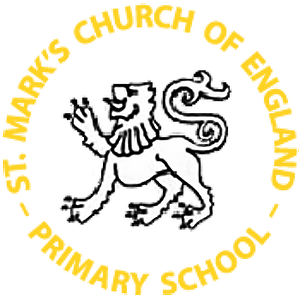




we learnt a lot from computing last term and it was fun.
really amazing work!
Please write the code making the big fish catch the little fish
first of all you set in the event box the time three seconds for the small fish to go left. After that, you set the time for the big fish to go after 6- 7 seconds then drag the arrow to go left then run code.
first you press my code and you put the big fish into the event box and put what direction you want the icon to go in and the amount of seconds after you want it to go and then press run code.
you drag the big fish to the event box and the small fish to hide from the big fish
use my code to tell the big fish to move towards the little fish
you drag the big fish to the event box and the small fish to hide
I dragged the princess into the event box.
Then I put the arrow key next to it and pressed run code.
first you drag the icon to the event box then drag the direction you want the fish to go in then press run code
First go to my code. Next you drag the big fish into the event box and set it to for 3-4seconds to get the little fish
first you press my code and you put the big fish and the little fish in
the event box then you press the time and directions and then press
run.
I made the snail get the brokaly by pressing my code
I dragged the fish into the event box and pressed run code
you drag the icon to the event box that has a picture of a fish . Then you get a arrow to choose which way the fish will go . Then you choose which way the big fish will go. Click run and it will start.
first I went my code.Then I dragged the big fish to the vent box.then I did the same to the small fish.i pressed run then the fish ate the small fish.
fist get your big animal and place it on the left then get your small animal and place it on the right. then you click run
I made the snail get the brockaly by pressing my code
epic
First go to my code. Next you drag the big fish into the event box and set it to for 3-4seconds to get the little fish. Finnaly press run
the rocket land but the aliens are chasing
The way to get the big fish to the small fish is to put the big fish icon in the event box.Put the right arrow in the event box.Get the small fish icon and put it in.Make the small fish stop at 3 secs and the big one 4 secs.
drag the big fish to the event box then make the small fish hide then press run code
epic games year 3, even i cant make games like you guys
It was so fun.